Implementing VMware on Google Cloud Platform (GCP) typically involves several steps, and organizations often engage with managed service providers (MSPs) or consulting firms to assist with the process. Here's an overview of the implementation process and the managed services involved:

Assessment and Planning
- Evaluate current infrastructure: Assess the existing VMware environment, workloads, and dependencies.
- Determine migration strategy: Decide which workloads will be migrated to GCP and establish a migration plan.
- Define architecture: Design the VMware on GCP architecture based on performance, scalability, and security requirements.
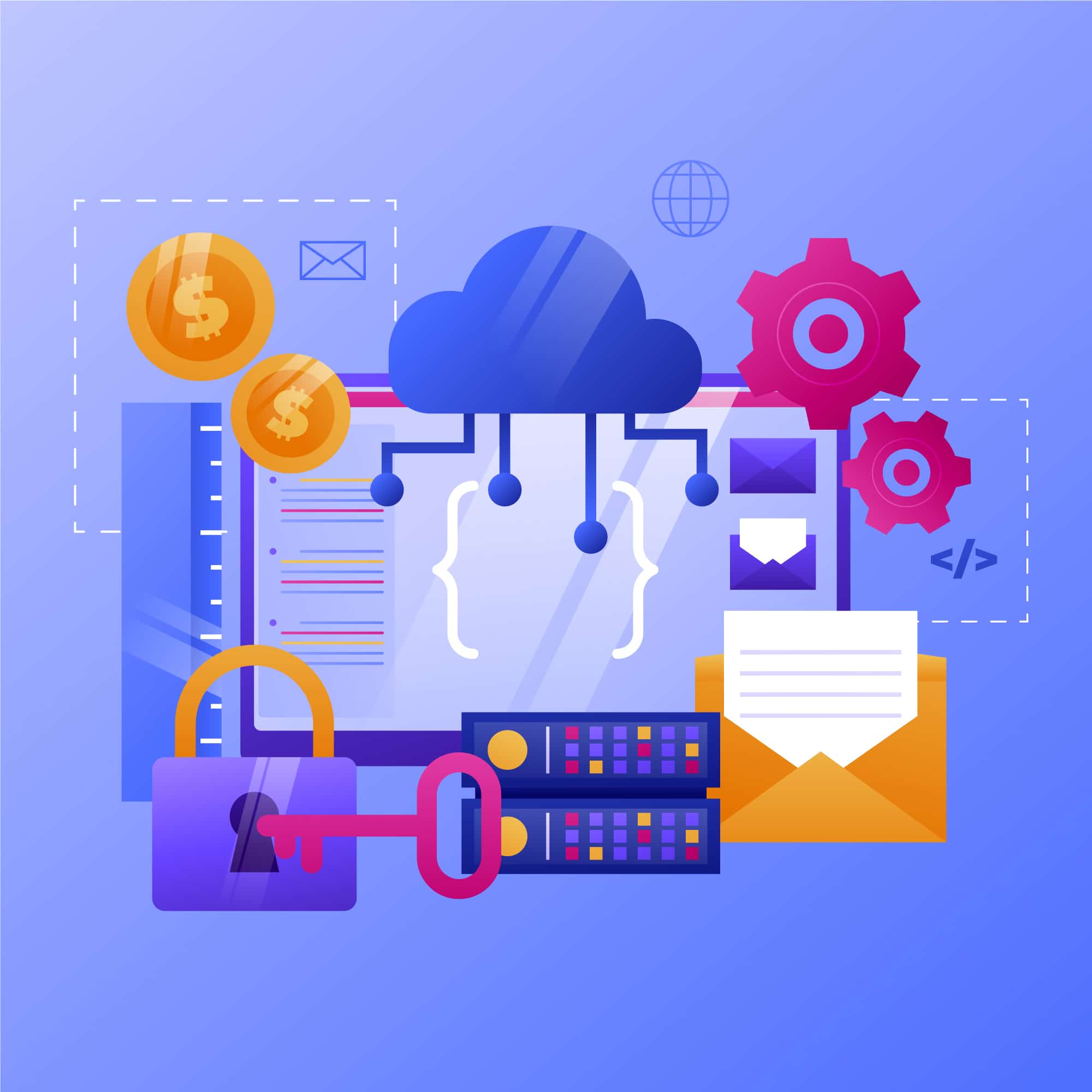
Deployment
- Deploy VMware Cloud Foundation: Set up VMware Cloud Foundation on Google Cloud, including vSphere, vSAN, NSX-T, and vRealize Suite components.
- Configure networking: Establish connectivity between on-premises environments and VMware on GCP, leveraging Google Cloud's networking services.
- Provision storage: Configure storage resources in Google Cloud for VMware workloads, using options like Google Cloud Storage or Persistent Disks.
-
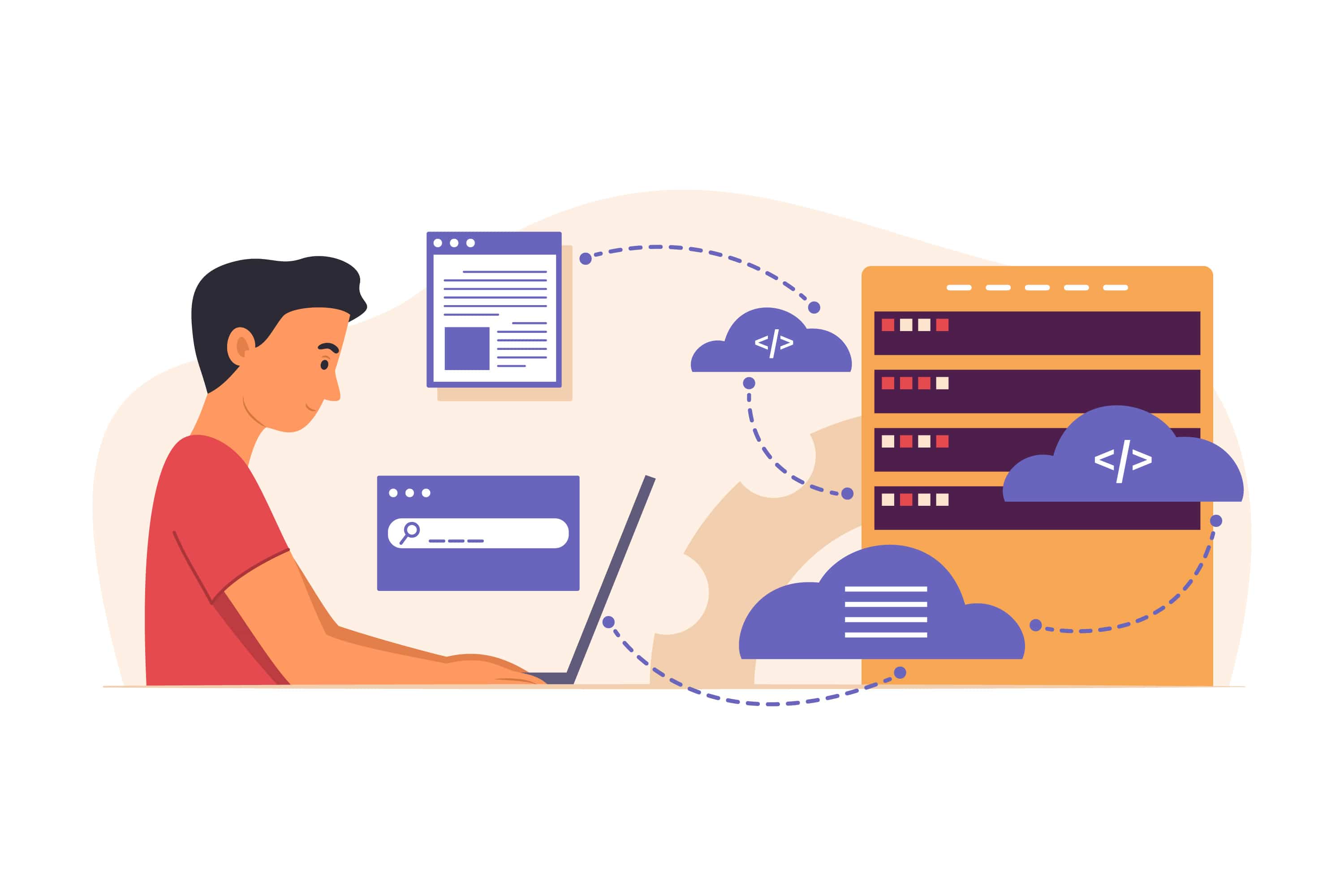
Migration
Perform workload migration: Migrate VMs from on-premises VMware environments to VMware on GCP using tools like VMware HCX or CloudEndure.
Validate migration: Verify that migrated workloads function correctly and meet performance expectations.
- Integrate with Google Cloud services: Connect VMware workloads to Google Cloud services like BigQuery, GKE, or Cloud Storage for enhanced capabilities.
- Optimize performance and costs: Fine-tune VMware workloads on GCP to optimize performance and minimize infrastructure costs.
Security and Compliance
- Implement security controls: Configure security features within VMware on GCP, such as firewalls, encryption, and identity and access management.
- Ensure compliance: Align VMware workloads on GCP with regulatory compliance requirements, leveraging Google Cloud's compliance certifications and tools
Integration and Optimization
Monitoring and Management
- Set up monitoring: Deploy monitoring and logging solutions to track the health, performance, and security of VMware workloads on GCP.
- Manage operations: Implement management practices for ongoing administration, maintenance, and troubleshooting of VMware environments on GCP.
- Managed service providers (MSPs) play a crucial role in VMware on GCP implementations by offering services such as:
- Consulting and Design: Assisting with architecture design, migration strategy, and planning.
- Deployment and Configuration: Deploying VMware Cloud Foundation, configuring networking, and provisioning resources.
- Migration Services: Performing workload migration, validation, and cutover activities.
- Optimization and Cost Management: Optimizing VMware workloads for performance and cost-efficiency on GCP.
- Security and Compliance: Implementing security controls and ensuring compliance with industry standards.
- Monitoring and Support: Providing 24/7 monitoring, management, and support for VMware environments on GCP.
By leveraging managed services, organizations can streamline the implementation process, reduce operational overhead, and accelerate time to value when adopting VMware on Google Cloud Platform.